Overview
In this blog, you will learn about the difference between Public IP address and private IP address. We have also covered what public IP and Private IP addresses are along with their ranges.
A device or router is given a unique number or string of letters and numbers called an IP address. It aids in directing internet traffic to the proper area. Your postal address is a real-world equivalent of an IP Address; it assists the postal service in delivering letters to the correct recipient.
While most people are aware of IP addresses, many are unaware that there are two types of IP addresses: private and public. Both play a significant role in connecting consumers to the internet. Before discussing the difference between public IP address and private IP address, let’s discuss a bit more about them.
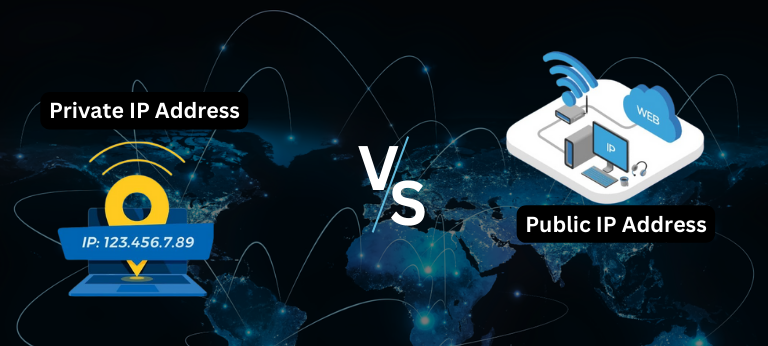
What is a Public IP Address?
Your router’s public IP address is the number that your ISP uses to connect your device to the internet. You’ll hear it referred to as an “external IP address” because it’s the identifier that gets sent around to websites, servers, and apps on the worldwide web.
With a public IP address, you may set up your own server (VPN, FTP, WEB, etc.), enable remote access to your computer, and view your security cameras from anywhere on the internet.
Any kind of home server can be made accessible online using a Public IP Address including a website (HTTP), a virtual private network (PPTP/IPSec/OpenVPN, WireGuard), a media server (audio/video), a network attached storage device (NAS), a game server, and so on.
Can I Track a Public IP Address?
Someone could potentially track your online activity using your Public IP Address. Many government sites will tell you right out that they are tracking your IP address to see where you are connecting from. Authorities and marketers alike can benefit from this data. It is helpful to know where each user is so that you may adjust your tactics to account for regional specifics and patterns.
IP address tracing has very legal purposes for government agencies and corporations, but cybercriminals have also found value in it. Knowing where a potential victim is logging in from will provide hackers with additional information to utilise in their attacks.
You should be informed of the risks associated with connecting to a public Wi-Fi network before doing so.
What is a Private IP Address?
A private IP address is essentially the same as a public IP address, except that it is assigned to your device by your network’s router. Private Internet Protocol (IP) addresses are assigned explicitly to each device on the network.
By using private IP addresses, two or more devices can talk to one another locally without going over the internet. Since no outside devices will be able to communicate with yours, the network is safer and more secure. And that’s why nobody in the neighbourhood can use your wireless printer without your knowledge.
Can Anyone Track a Private IP Address?
Only other devices on the same network can see your Private IP Address. When you connect to the internet from within your local network using this IP address, it is not revealed to the rest of the world. That’s why it’s crucial to keep hackers out of your network.
Difference Between Public IP Address and Private IP Address
The main difference between public IP address and private IP address are as follows.
Scope:
- The scope for Public IP addresses is global whereas private IP addresses have local scope.
Communication:
- Private IP addresses are used to communicate within the network. Public IP addresses are used to communicate outside the network.
Format:
- Private IP addresses of systems linked to a network differ uniformly. Public IP might vary in a consistent or non-uniform way.
Provider:
- The network operating system is used by the local network operator to generate private IP addresses. The public IP address is controlled by the Internet Service Provider (ISP).
Cost:
- Private IP addresses are completely free. A public IP address has a cost.
Locate:
- The ipconfig command can be used to locate a private IP address. A search engine such as Google must be used to find the public IP address.
Range:
- Private IP Address have the following range:
- 10.0.0.0 – 10.255.255.255,
- 172.16.0.0 – 172.31.255.255,
- 192.168.0.0 – 192.168.255.255
Ex.- 192.168.11.50 can be a private IP address.
- Remaining all the IP addresses are Public IP addresses.
Conclusion
- There are two types of IP addresses: public and private. The difference between public IP address and private IP address was discussed in detail. A public IP address is a public address assigned to your network by your internet service provider (ISP) and used to provide internet access. A private IP address, on the other hand, is one that is assigned to your device directly by your network router.
- The public IP address allows your device to access all of the internet’s resources, whereas the private IP address just allows you to access your local network. It is usual practice to connect two devices within a private network directly and securely using a private IP address.
FAQs
In the section below, we’ve answered some of the most frequently asked questions related to the difference between public IP address and private IP address. Please contact us know if you have any further questions
How can private IP addresses become public IP addresses?
Your router utilises network access translation (NAT) to map the private IP addresses of devices on your local network to a single public IP address. NAT does not convert a private IP address to a public IP address, but it does ensure that data is directed to the appropriate device.
What is the difference between public IP address and private IP address?
We have discussed all the differences between public IP address and private IP address. You can find them above.
Why should we utilise private IP addresses?
You are probably already using a private IP address provided to your device by your router, even without realising it. The concern is how private IP addresses are used
Every device on your home network has a unique private IP address, which allows the router to offer instructions or redirect Internet traffic to the relevant device. Additionally, it facilitates communication between your devices across the local network.
Why should we utilise private IP addresses?
You are probably already using a private IP address provided to your device by your router, even without realising it. The concern is how private IP addresses are used
Every device on your home network has a unique private IP address, which allows the router to offer instructions or redirect Internet traffic to the relevant device. Additionally, it facilitates communication between your devices across the local network.
Why should we utilise private IP addresses?
You are probably already using a private IP address provided to your device by your router, even without realising it. The concern is how private IP addresses are used
Every device on your home network has a unique private IP address, which allows the router to offer instructions or redirect Internet traffic to the relevant device. Additionally, it facilitates communication between your devices across the local network.
Why should we utilise private IP addresses?
You are probably already using a private IP address provided to your device by your router, even without realising it. The concern is how private IP addresses are used
Every device on your home network has a unique private IP address, which allows the router to offer instructions or redirect Internet traffic to the relevant device. Additionally, it facilitates communication between your devices across the local network.





